How do I give feedback?
This is the easiest part.
Once or twice a week you will receive an email. In this email, there is a button labeled Share Feedback. You can click this button on your phone, tablet, or computer. A page in your browser will open and you will see a stack of cards.
At the top of the card is the name of the person who will receive your feedback, followed by their role.
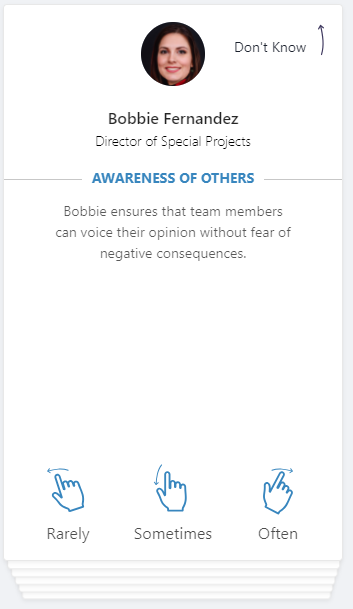
Below is the name of the skill or habit and the behavior for which you are you’re asked to give feedback. In this example, it is Awareness of Others. Swipe or click Often if the person demonstrates this behavior frequently. And swipe or click Rarely if the person demonstrates this behavior only rarely. If they demonstrate it sometimes, simply swipe down or click Sometimes.
You can also swipe up or click Don’t Know if you have not worked with this person recently.
If you are not sure, use your best judgment. Never hesitate to be honest. Always keep in mind that we can only improve and grow when we actually understand what we are doing right or wrong.
You will receive between 4-8 cards with each email. It should take about a minute or two to respond to them. You will also notice that the last card is not about another person, but your company. Here, Rhabit asks you to give feedback to your company. As always, your feedback is anonymous and will never be shared with your employer.