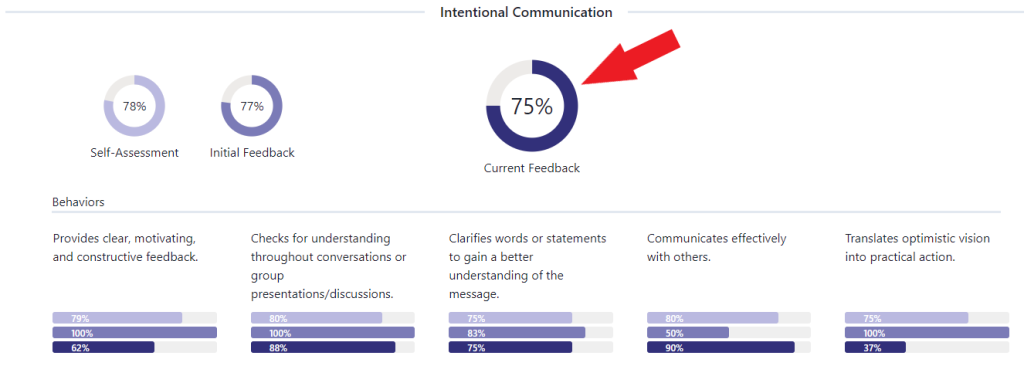Navigating Your Dashboard
When you are a brand new user, your dashboard will tell you what to do to complete the setup of your account. It is important that you follow these instructions — otherwise, you may not receive feedback.
Your Progress
On the top you will see how far you have come. In this example you can see that this user is done with the Setup, the Self-Assessment, Initial Feedback, and is now in the Ongoing Feedback stage.
Initial Feedback tells you what your feedback was at the beginning of the program when you received your first round of feedback.
Ongoing Feedback is the current feedback that you are receiving this week.
Final Reflection marks the end of the process. In this stage, you can see the final feedback that you received.
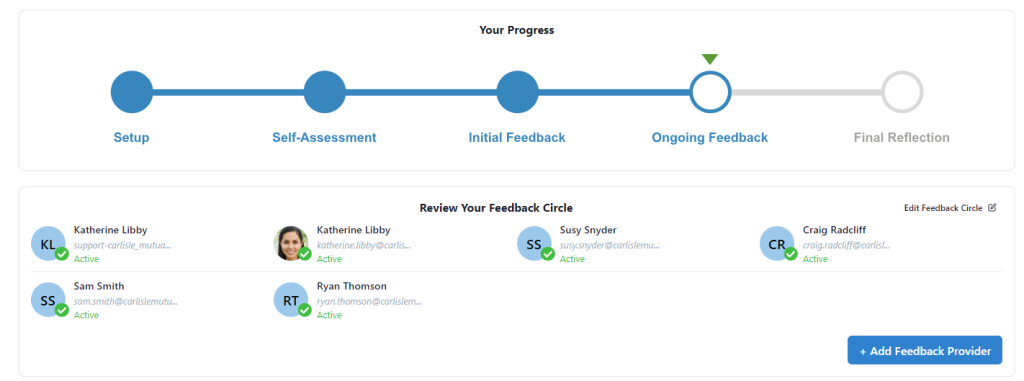
You can also see your current feedback provider network. If Feedback Providers are inactive you can send them a reminder here.
Your Feedback
Below are your feedback results, if you have collected enough feedback. If this area is locked, talk to your feedback providers and ask them to provide feedback.